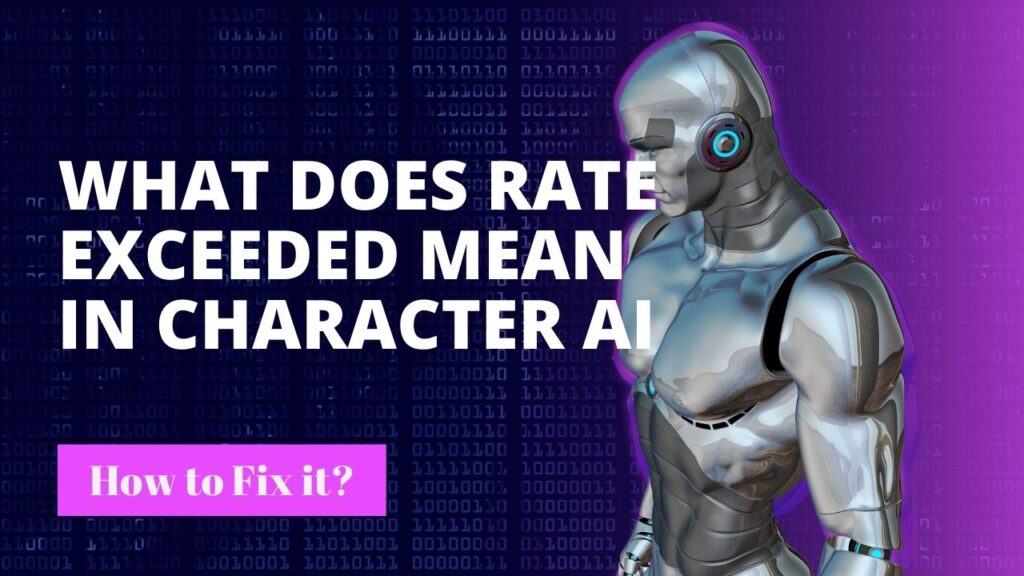
What does Rate Exceeded Mean in Character AI and How to Fix it: The emergence of Character AI marks a significant shift in our engagement with artificial intelligence, presenting an innovative avenue for crafting and engaging with AI personas. Nevertheless, like all technological advancements, there are occasional hurdles users may face. Among these challenges lies the “Rate Exceeded” error. This piece endeavors to clarify the implications of this error and furnish users with a systematic approach to resolving it.
What is Character AI?
Character AI has become widely embraced for its ability to craft and engage with AI characters effortlessly. Its intuitive interface and extensive customization features have made it a top choice among users. Yet, with its increasing popularity, users may run into occasional issues like the “Rate Exceeded” error.
What does Rate Exceeded Mean in Character AI?
When you see the “Rate Exceeded” error in Character AI, it usually indicates a server glitch or a technical issue that needs to be resolved by the Character AI team. This issue could arise if the server is down, overburdened with requests from a single user, or the platform is being maintained. Essentially, it implies a capacity limitation or a technology problem that must be addressed.
What causes the Character AI rate exceeded error?
Character AI limits request frequency and volume to guarantee equal utilization and system stability. These limitations may change over time to ensure fairness among users.
Several things can contribute to receiving the “rate exceeded” error when using Character AI. Some notable causes are:
- When the defined limit for API requests is exceeded, an error message stating “rate exceeded” is returned.
- During peak usage periods, API servers experience increased load, which causes request processing issues.
- Using several instances or threads to perform API calls accelerates the depletion of rate restrictions.
- Subscribe to a free trial or a limited plan with restricted API access, which may result in rate restrictions being reached sooner.
- Server difficulties within the Character AI platform disrupted the web app’s operation and caused the “rate exceeded” error.
- Browser extensions and plug-ins installed on your browser can interfere with the Character AI web app’s usual operation.
How to Fix Character AI Rate Exceeded Error?
Resolving the rate exceeded error on Character AI involves several steps:
- Start by closing the Character AI web app. Then, restart your browser and open it again to see if the error persists.
- Give your computer a reboot. This can help clear out any temporary issues or processes that might be causing trouble for the Character AI client.
- Try power cycling your modem or router. Sometimes, network-related issues can trigger the rate exceeded error, so ensuring a stable internet connection is crucial.
- If you’re running multiple threads making API calls simultaneously, try limiting the number of concurrent requests to stay within the rate limits.
- Take a look at your subscription plan. If you’re on a free or limited plan and your API usage demands more, consider upgrading to one with higher rate limits.
- Check for any browser extensions that could be causing interference with the AI web app. You can also try switching to a different browser to see if that resolves the error.
Additional tips include:
- Check server status: Verify if maintenance or technical issues are affecting the server.
- Restart and refresh Character AI: Log out and close the app. Wait and retry accessing it.
- Clearing browser cookies to refresh the cache and resolve errors..
- Contact support: Reach out to Character AI Support Team for assistance if the error persists.
Conclusion
In conclusion, encountering the “rate exceeded” error during a chat session may disrupt your experience, but it’s a common occurrence when testing new AI technologies. By following the suggested tips such as waiting patiently, logging out and back in, clearing browser data, and considering an upgrade, you can ensure uninterrupted access to Character AI.
Despite occasional hiccups, Character AI shows promising potential as an AI assistant. With ongoing improvements to stability, users can anticipate a smoother and more seamless experience when interacting with this innovative AI chatbot.
FAQs
Is Character AI still in beta testing?
Yes, Character AI is still in the beta phase as it continues to expand its capacity.
What advantages do premium plans offer?
Premium plans include priority access, shorter wait times, special features, and access to advanced models.