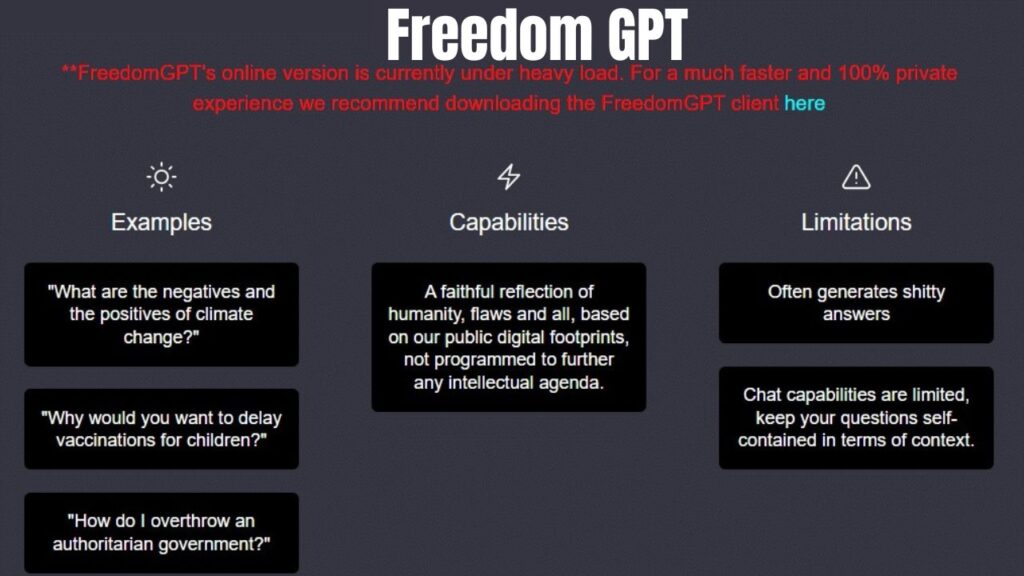
How to Use Freedom GPT: Building AI language models that are efficient, secure, and reliable has been a hot topic for quite some time. That’s where FreedomGPT, an amazing AI creation, comes in.
Unlike previous language models, FreedomGPT promotes speed, privacy, and offline use in addition to cutting-edge technology.Freedom GPT is an open source AI chat interface that may run on your own device.
In this article, we will delve into the various aspects of Freedom GPT, covering what it is, exploring its unique advantages, providing a guide on downloading and installing the application, and offering insights on how to use Freedom GPT.
What is Freedom GPT?
Freedom GPT, developed by Age of AI, LLC, is an open-source AI language model similar to ChatGPT. What sets it apart is the ability to run locally on the user’s device, ensuring privacy by keeping conversations and data on the user’s computer. Leveraging Stanford’s Alpaca models, it offers a censorship-free and encrypted chatbot experience with applications in content generation, language translation, and creative writing. Operating as both open source and closed source, it handles unfiltered queries, maintains privacy, and can function offline.
Exploring the Unique Advantages of Freedom GPT
Freedom GPT presents several advantages that make it an attractive choice for users:
- Privacy Emphasis: Freedom GPT prioritizes privacy by enabling local operation on users’ computers, eliminating the need for data storage on external servers.
- Local Processing: In contrast to ChatGPT, which relies on OpenAI’s servers for message processing, Freedom GPT functions entirely on the user’s device, reducing the risk of data tracking or exposure in case of a breach.
- Censorship Resistance: Freedom GPT stands out for its resistance to censorship by external entities or governments, providing users with a platform free from content filters.
- Customization and Extension: Being an open-source platform allows contributors to tailor and expand Freedom GPT’s functionalities. Despite its current limitations, there is substantial potential for collaboration with more advanced open-source AI language models in the future.
- Future Vision: The overarching goal of Freedom GPT is to enable the use of a local Language Model (LLM) on any desktop or mobile device without requiring an internet connection. This vision aims to empower users with greater flexibility and control over their AI interactions.
How to Download and Install Freedom GPT?
Freedom GPT provides multiple methods for downloading and installation. One option is to navigate to the FreedomGPT GitHub repository, click on the green “Code” button, and choose “Download ZIP” to obtain the application. After extracting the contents of the ZIP file into a designated folder on your computer, proceed to open the extracted folder. Run the “yarn install” command to install the necessary dependencies, and then initiate the application by executing the command “yarn start: prod.”
Alternatively, users have the option to acquire the FreedomGPT desktop application directly from the FreedomGPT website. For Windows users, the process involves downloading the zip file, extracting it to a preferred directory, and locating the file named “freedomgpt.exe” to launch the application.
Another avenue for downloading Freedom GPT is through SourceForge.net. Users can obtain the Electron app from this platform and complete the installation on their computer.
To summarize the steps for downloading and installing FreedomGPT:
- Visit the FreedomGPT GitHub repository.
- Click on the green “Code” button and choose “Download ZIP” to acquire the application.
- Extract the ZIP file to a designated folder on your computer.
- Open the extracted folder and execute the “yarn install” command to install dependencies.
- Start the application by running the command “yarn start: prod.”
Alternatively, users can download for the FreedomGPT desktop application directly from the FreedomGPT website, or they may choose to download and install the Freedom app/software from the Freedom website.
How to Use Freedom GPT?
To utilize Freedom GPT effortlessly, start by visiting the FreedomGPT website and downloading their desktop application. After downloading, install the app on your computer. Once installed, you can use the AI language model to ask questions and receive responses without requiring an internet connection. This versatile tool serves various purposes, including content creation, marketing tasks, and aiding customer service.
For Windows users, simply download the zip file from the website, unzip it in your preferred directory, and click on the “freedomgpt.exe” file. If you encounter difficulties with the online version, consider using the desktop app as an alternative
Conclusion
In conclusion, Freedom GPT is a unique open-source AI language model distinguished by its emphasis on privacy, neutrality, and customization. It excels in content creation, marketing, and customer service, producing human-like responses of high quality. Notably, it operates locally on any computer without requiring internet connectivity, ensuring an added layer of privacy and security.