
Cami AI WhatsApp tool is an advanced virtual assistant leveraging AI and chatbot technology, tailored for personalized assistance on WhatsApp. Offering versatility in tasks like image generation, trip planning, and language learning, this tool ensures quick and accurate responses wherever you are. Seamlessly integrated with WhatsApp, it provides reliable and always-available support, from scheduling appointments to creative content generation.
Key Features:
- HeyCami AI Integration with WhatsApp: This chatbot seamlessly integrates with WhatsApp, offering convenience without the need to switch between apps.
- Powerful AI Features:
- GPT-4: Enables accurate and speedy understanding and response.
- GPT-3.5: Generates human-like text and responses.
- Whisper: Provides a personalized and intimate communication experience.
- Stable Diffusion: Creates customized and stunning visuals.
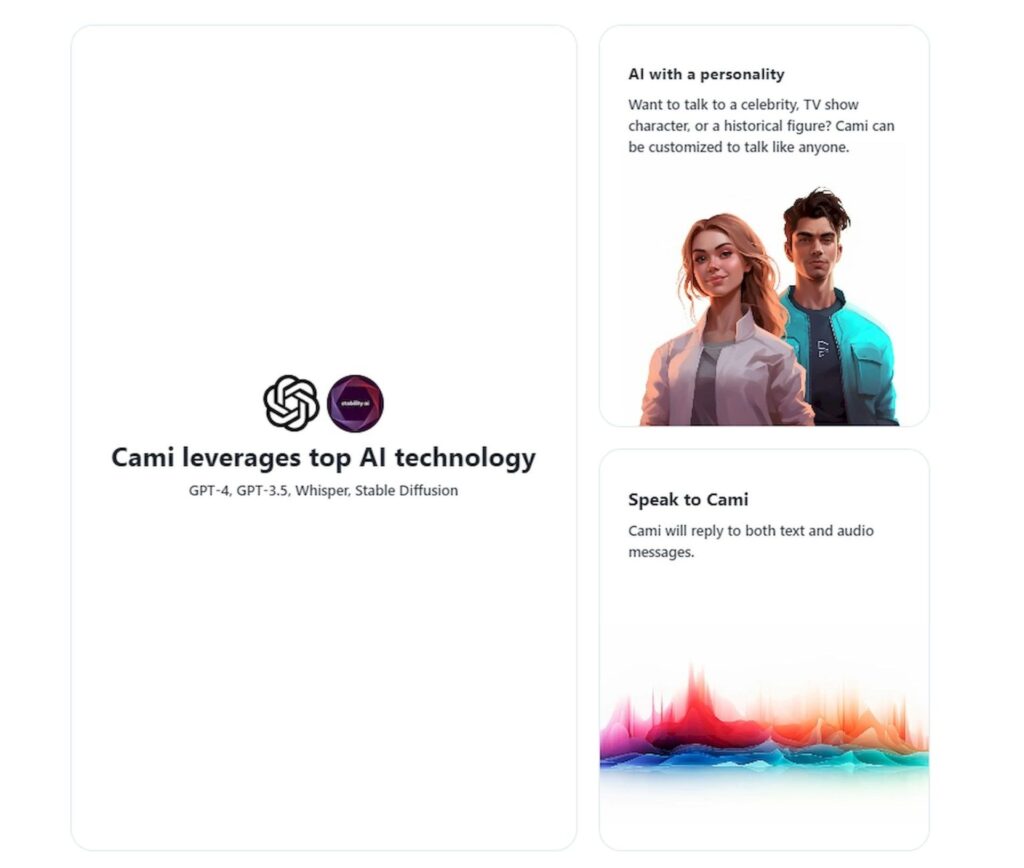
Versatile Assistance: HeyCami AI goes beyond traditional tasks, assisting with scheduling, reminders, information, recommendations, and creative content generation. Experience the future of virtual assistance with Cami AI WhatsApp tool – your reliable and intelligent WhatsApp assistant.
How to Install Cami AI WhatsApp tool: Unleash the Full Potential
To harness the full capabilities of HeyCami AI on WhatsApp, follow these straightforward steps:
Step 1: Visit HeyCami.AI Website:
Head to the Cami AI website and click on the “WhatsApp” button.
Step 2: Save HeyCami’s Number:
Upon clicking, you’ll be redirected to a WhatsApp chat window featuring HeyCami’s number. Save this number as a contact on your phone.
Step 3: Initiate Contact:
Send a message to HeyCami, be it a simple greeting like “Hi” or any other message of your preference.
Step 4: Activation Complete:
Congratulations! You’ve successfully activated Cami.AI on WhatsApp and are now ready to explore its diverse features.
How to Use Cami.AI’s Image Generation in WhatsApp
Cami.AI’s AI-powered image generation is a standout feature. Here’s how you can experience it:
- Type Your Prompt
In any WhatsApp chat, type “/imagine” followed by your visualization request. For example:
“/imagine a scenic view of the Himalayas with a temple on a lake.”
- Prompt Processing
Cami.AI will swiftly process your request and respond with a generated image based on your description.
- Get Creative
Feel free to experiment with prompts related to places, people, objects, or scenes. Adding detailed descriptions enhances the quality of results.
Continuous Improvement:Over time, expect Cami.AI’s image quality and its ability to match your prompts to continually improve.
Cami.AI’s Capabilities
Discover the myriad ways Cami.AI can enhance your WhatsApp experience:
- Informed Answers: Access information online by asking questions.
- Smart Recommendations: Receive tailored suggestions for restaurants, gifts, or travel destinations.
- Audio Transcriptions: Convert voice notes and calls into written text effortlessly.
- Creative Image Generation: Generate new images based on provided text prompts.
- Multilingual Communication: Translate messages into over 100 languages seamlessly.
- Efficient Trip Planning: Plan your journeys with detailed itineraries and maps.
- Effortless Content Composition: Draft emails, documents, and text templates with ease.
Note: Cami.AI is actively evolving, with continuous updates introducing new features. Even in its current state, it remains a remarkably versatile assistant in your WhatsApp toolkit.
Exploring Additional Features with Cami.AI
Delve into a world of additional tools directly accessible on WhatsApp:
- Language Translation: Utilize “/translate” followed by text for quick and accurate translations.
- Trip Itinerary Planning: Type “/plan trip” to effortlessly organize your travel schedules.
- Audio Transcription: Share a voice note with “/transcript” to receive a written version promptly.
- Continuous Discovery: Experiment with different prompts during your chat to uncover even more features.
Unlock the full potential of Cami.AI with its natural language comprehension, allowing you to engage in conversational interactions while seamlessly accessing powerful utilities. Embark on the journey of exploring its diverse capabilities!
Conclusion
Cami.AI redefines the WhatsApp experience by offering unique features such as image visualization, travel planning, and speech transcription. Its accessibility within chats eliminates barriers, allowing users to effortlessly harness next-generation AI utilities. With Cami.AI, WhatsApp becomes a gateway to a smarter messaging future, unveiling a new realm of AI possibilities.